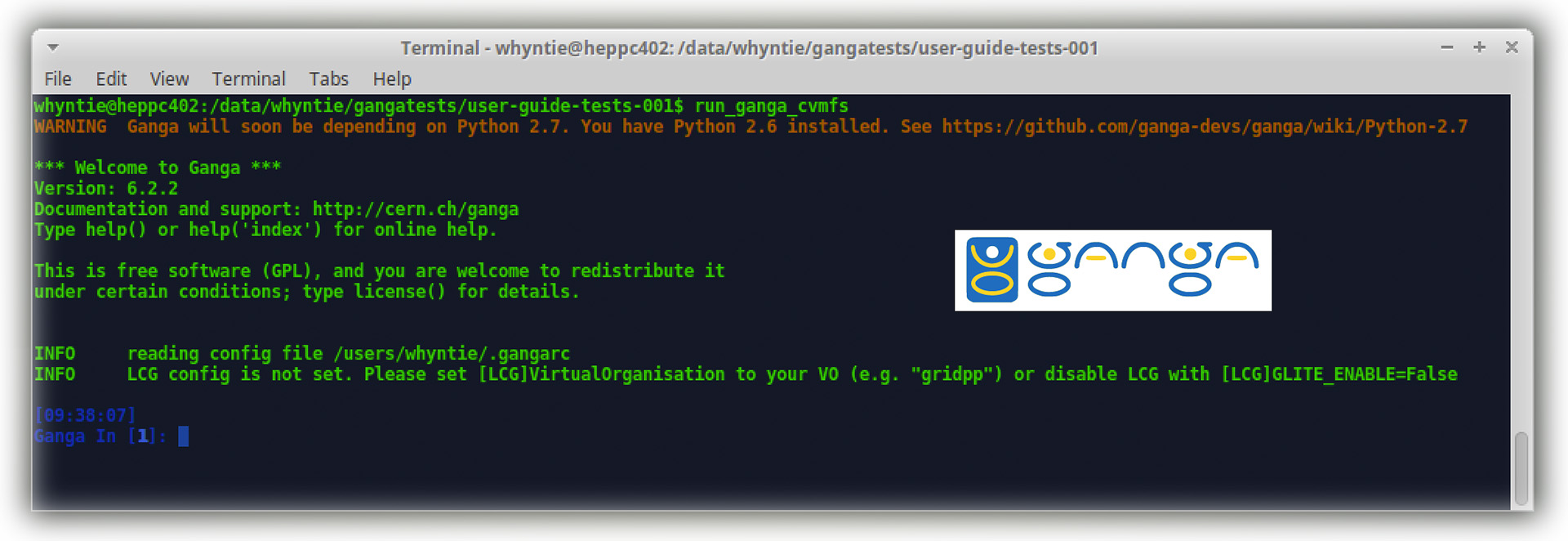The GridPP UserGuide, the first point of contact for new users to the Grid, has now been updated to use Ganga. Ganga is a Python-based User Interface that makes moving your workflow from local running to the Grid much easier, and thanks to CVMFS all the software you need to use it is available without any installation.
Logging on to Ganga, the Python-based User Interface for using the Grid.
So what’s changed? Here’s a brief summary of what’s new:
- The local running capabilities of Ganga mean that grid-like jobs and workflows can be tested without the need for a Grid certificate, so new users can get stuck in straight away. The “Hello, World(s)!” example script demonstrates multiple, parameter-driven job submission with Ganga and Python scripting with a twist on the time-honoured example;
- The way Ganga allows for simple switching between backends (local, cluster, and DIRAC) means that the fully-worked example workflow from CERN@school can be moved from local to grid-running in a step-by-step fashion, which is much better when it comes to thinking about how to move your own workflows to the Grid. The new chapters and re-jigged structure reflect this;
- Thanks to CVMFS, the user no longer has to install anything (the GridPP DIRAC UI is provided in and sourced from the Ganga CVMFS repository). It’s all available out of the (virtual) box!
- Ganga makes interacting with the DIRAC File Catalog (DFC) in Grid jobs trivial, and the data management sections have been updated accordingly.
All you’ll need as a new user is access to a terminal with command line access to the CERN and RAL CVMFS repositories (i.e. /cvmfs/ganga.cern.ch and /cvmfs/cernatschool.egi.eu). You can get this either via a local grid-enabled cluster for university-based users or by setting up a GridPP CernVM (the instructions for doing this are provided in the UserGuide too!). There’s never been a better time to start using the Grid – so get started here!
Useful links:
- The GridPP UserGuide;
- The GridPP UserGuide on GitHub (for questions, issues, etc.);
- The Ganga homepage;
- Ganga on GitHub.